Pictured below, a fountain pen made in 1908, still writes!
Below, 4 Conklin fountain pens and one propelling pencil from 1909 through the 1930s. All still write.
Below, a Daguerreotype photograph for the 1840s to 1850s. To see one of these in your hand borders on the supernatural scary/wonderment level of experience. Holographic it quality, it is like holding a spirt captured in glass held your hand. Photographs taken with modern photographic equipment and techniques hold not a candle to a well captured image in a daguerreotype.
Below is an Ambrotype from the 1850s.
Below an 1860s ferrotype.
All the above are or were in my collection. All photos copyrighted by they author.
Below are representative photos of the following:
Representative image to show what I have for 5 months of shooting digital photographs when a cascading casualty whipped out ALL of the copies I had AND their backups.
Representative image to show what I have for 5 months of editing other photographs and their backups when the same casualty wiped these out of existence too.
Representative image to show what I can access of the original floppy discs, the ones that were actually “floppy”, I filled with data on my high school’s Commodore 64.
Representative image to show what I can access of the plastic encased floppy discs filled with research I did on the American civil war for class and fun while in college.
Representative image to illustrate what your descendants will be able to see of all or any of your digital pics and documents.
Digitalized data does not last long. The physical container may last a bazillion years but the data begins to degrade much earlier. In the late 90s, this was around 20 years. I do not know what if any improvement in this area has been made, however, as I must keep my ancient iPads to access some data on them that is no longer usable in the current online environment or my newer iPads, I doubt that any durability built in to newer data storage devices will extend their usefulness to last as long as those of the pens and photographs provided above have. I have read from various sources over the years that the time we are now living will become to be known as a lost age as all the documents we create will be lost to the future. This will be true even without any cataclysmic event. Natural decay of the magnetic field keeping the 1s and 0s in the correct places and obsolescence of systems as we continuously “upgrade” is more than enough to ensure this.
I cannot use Microsoft Office. I used to. I had an automatically renewed subscription to the service for many years. The last few years I had access to the various programs, it developed some hick ups. These usually resolved themselves over time or I was able to find a work around. Suddenly, I could not make any edits to any existing docs nor save new ones. MS Office kept stating that I needed to renew my subscription, which I had. Apple App Store stated that I was subscribed and my credit card was billed, yet MS Office did not recognize this fact. After countless emails with MS and 3 multi hour online chats totallaling around 10 hours, resubscribing and refunds three times, they cannot not fix it.
Before contacting them, I tried to cancel my subscription and buy a new one. That resulted in resurrecting the broken account and renewing it once it would expire. It was at this point I contacted MicroSoft. They refunded the subscription fee. As the expiring date was close and it was during school break, I waited for it to expire and then but a new subscription. Same as before, this only resurrected the old subscription with all its problems. Contacted MS again and they issued me another refund. In both cases, the refund was issued within hours. Super fast. Then the marathon chat sessions and emailing began.
According to MicroSoft, the problem was with the communications between Apple App Store and MS, something I obviously have zero control over. They asked if I had another credit card I could use as they said that the one I used to pay for my broken subscription was linked to the old account. I did but did not want to use it for this purpose, but it being the only way, I gave it a try.
Once again, the broken account returned from the grave to haunt me. Not only was that card forever associated with the broken account, but so too my email address. Third refund. At this point, they stated that a minimum of a third credit card and a new email address was needed but they now doubted this would be sufficient. I would most likely need a new device and probably ISP and with my name and address (billing address) remaining the same, they doubted that there was any reasonable solution at this point as all were associated with the broken account.
I was told that my issues were not unique, but rare. Employers and potential new employers are not amused. Having never encountered the like, they naturally do not accept my story as credible. Current employers are miffed that they I cannot do anything with the docs they email me and that they have to convert them to PDF for them to be useful for me.
A different app recently began malfunctioning. The developers worked with me to solve the issue. Eventually, they determined that it must be an issue with my iPad Pro that I used the app on. I was the only one having these problems. Shortly after, my iPad Pro gave undeniable signs that it is on its last legs. I made an emergency purchase of a refurbished iPad Pro this week. While the app I just wrote about was not the reason for me to replace my dying iPad, I did think it would be a benefit of having to fork over more than double the price of the device I was replacing to have this app fixed.
I contacted the app’s developers who over a series of emails told me what I needed to do to open a new account on the web version of the app, through which they could transfer all my data from the old app to the new app. Great! Knowing I had other things I needed to set up first, I told them it would likely be a few days before I could work on it. Friday looked like as good a time as any to give it a try. I needed to first email the email address I wanted to use to the developers for them to input it. Then I needed to use the link they provided to finish setting it up and they would then transfer my data. Then life intervened.
My wife is still working from home due to the panic. As she is want to do, she barges into to the dinning room to tell me something but does so in a way that seems like she is in the middle of a conversation and leaving me wondering what the subject is. Frustrated already by the repeated interruptions and confused about what in the world “5:30” is in reference to (just one example.) arguments are only slightly less frequent than her interruptions. Then there were three calls on Friday. As she is now a confirmed shut in, she does most of her shopping online now. Two deliveries were made on Friday. With her upstairs and most likely in a Zoom meeting, it is I who is interrupted to collect her packages. Though thankfully no vomiting cats to deal with Friday, Mia did her weekly vomiting Thursday this week, the three we have all paid me visits to seek attention. Unbeknownst to me, the kids’ school let out early that day. Dealing with kids who are needy for attention and refuse to follow instructions and one missing the bus to cram school necessitating a ride to said school, driven by me of course, I ended up using the link before sending my email address. I thought I had. But I had not. The distractions proved fatal to this task.
As I already signed up with the link and created a new account, they don’t think they can transfer my old account to it. “Can’t you just cancel the subscription and we start over?” I asked. The email can only be entered in to the system once. Once it is in, it is forever associated with the account I set up. It cannot be used to set up another account. So, it is not just MicroSoft that has this issue. Why in the hell would anyone build a system as inflexible as this; where one mistake has eternal consequences?
Kim Komando hosts a radio program on computer technology. Back when I used to drive to one of my many jobs, I would listen to AFN which aired part of her program. She pointed out something more than ten years ago. Rush Limbaugh, the radio host with 20 million listeners and self described Apple fan boy was experiencing a glitch that simply should not exist. He being a famous and highly influential person, Apple set one or more technicians to his location to fix the problem. Took Apple engineers days, perhaps longer to fix. Mrs. Komando used this episode to illustrate that the systems then in use had become too complex for even the designers to keep operating as planned and added that as it took them that long to fix what should have been a simple issue by sending one or more experts to a rich, famous and influential person’s home, what hope do we normal users have in getting our issues taken care of? The answer is “none”. Systems have grown in complexity since.
As a mechanic and plant operation engineer in the US Navy, I learned a simple yet profound philosophy; “If it ain’t broke, don’t fix it.” From observations as a user, it seems that software engineers/designers are completely oblivious to this concept. How many times have you suffered through having an app or computer program you have paid for updated and find that the feature you most used or even the one that is the reason for you buying it, disappear? It has happened to me too many times to count. It worked great, did what I paid for it to do, it wasn’t broke but they fixed it leaving something far less usable if at all as a result. “If it ain’t broke, don’t fix it.”
There was once a time, not long ago, within my own memory in fact, when all a teacher needed was knowledge, and verbal and writing skills. Teachers could, have and in some parts of the world still educate their students with nothing more the speaking on the subject and using a stick upon the ground when writing is required. The slate board and chalk have served mankind for hundreds of years. Now, we are required to fork over huge sums of money every few years to buy a computer, paying ever increasing subscription fees for apps required for work and increasing numbers of apps required and knowledge not only in the subjects we teach but also in the operation of various computers, apps and interfaces. Often, it must be said, while interfacing with the various systems, apps and options chosen by different employers and their differing rules.
Think back to your days in elementary school. How did your teachers take attendance? I’d bet that we share the same experience of our teachers calling the roll in alphabetical order and writing the appropriate marks in the roll book which they would then hand in to the office. What was wrong with that? This system has worked for millennia. It was not broken, it did not need fixed. Yet “fix” it they did and oh what a mess they have made of it. I have written on this at least in part before. It bears repeating.
One of my colleges implemented an automated attendance taking system. It required each student to be issued an IC impregnated ID card and an IC card reader and the system and software to collect and input the data. How much does something like that cost? Is the benefit of the system worth the cost? Are the benefits greater than paper and pen to such a degree to justify the cost, whatever it is? Hard to argue “yes’ when the reality of the system is known. Students would forget or lose their ID cards. Others would have friends bring their ID card to class to log them in while they skipped class. For the non Japanese based reader, attendance for university classes is taken and accounts for a huge part of a student’s overall grade.
These problems became so rampant that we had to take attendance with a paper and pen in addition to the automated system and we teachers then had to reconcile the two online after class. In the not too distant past, the teachers took attendance and gave the records to the staff who then took care of all the rest. Now that we all have computers, this has been pushed upon teachers. More work, greater requirement of the teacher’s resources, time and money for computers, apps etc, with zero increase in pay. Yeah, baby, give me more of this paperless society stuff!
It get’s better. This system was finally deepsixed. My initial exuberance was short lived, however. The school bought a new system which required students to have an idiot phone. Not all did have one. Some still do not. I do not. At the beginning of the semester each teacher was given a list of codes we were told must be kept secret. Each class had its own super secret code that was to be written on the black board 10 minutes before class started and erased 10 minutes after it started. The students in attendance were then to access the school’s portal and input the super secret code to be logged in as attending the class. Those who skipped class would not be able to log in. The confused look upon my face compelled the person telling me this to request that I repeat it back, in Japanese, to verify what I did and did not understand. After I did, he was all smiles, I had understood what he said. Then I asked “Why?”. “Oh’ can’t you see, students must be in the classroom to be logged in as present, this eliminates the problem of students having their friends carry their ID card to log them in when they are not in class.” “No it doesn’t.” I replied. “All they need to do is have a friend email the code to them so that they can log in and the students already have their idiot phones on and online to log in for themselves, so it is now easier for them to do so without getting caught than it is for one person to swipe two cards.” The smile melted from his face as the color drained from it. I shook my head and muttered, “How much did they waste on that system?”
Tried and true and far, far, far less expensive, what was wrong with paper and pen?



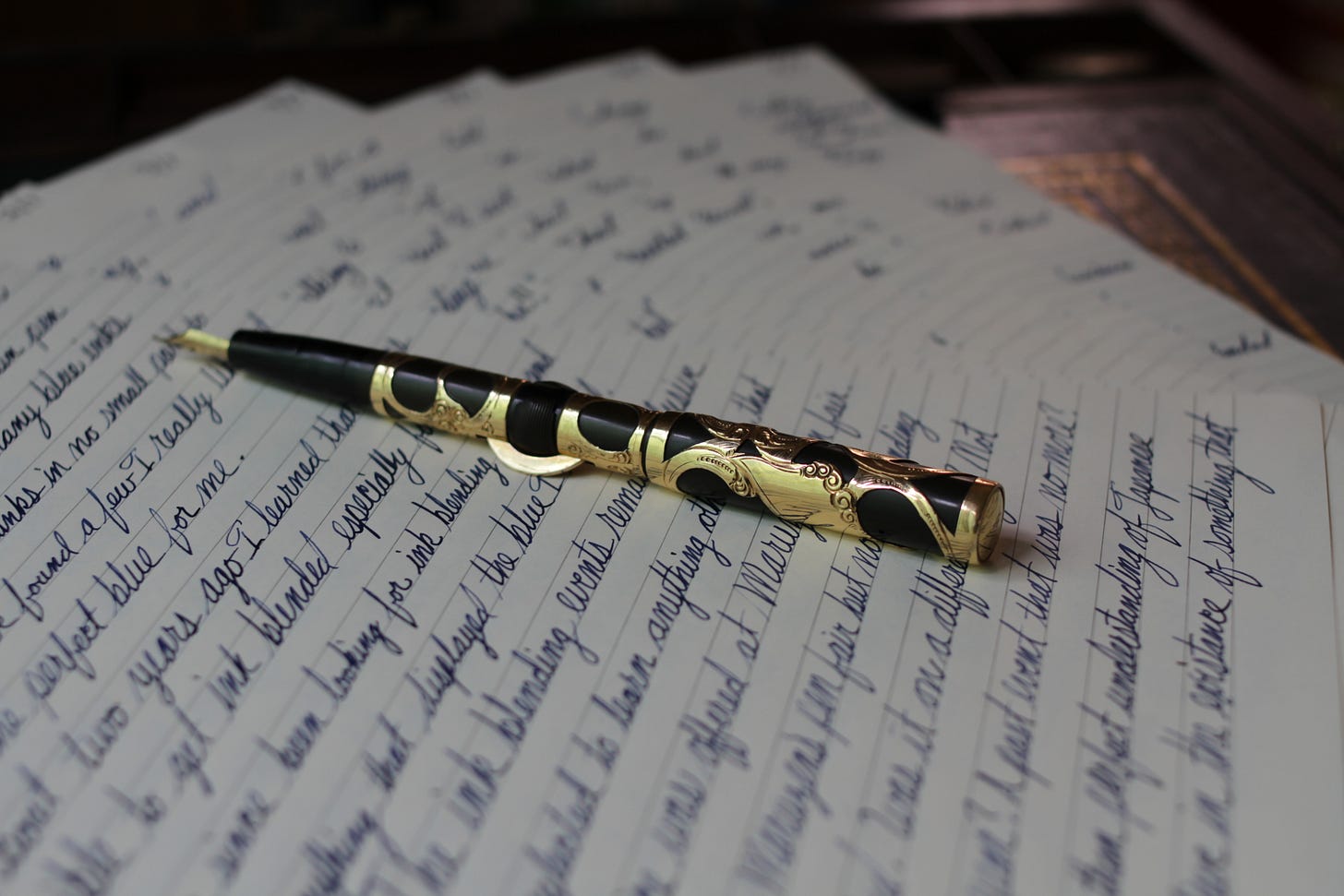




Wow. I've had these thoughts as well, though thankfully haven't had to deal with these issues at my work. I have a legitimate fear that everything I've written will someday disappear, and for that reason I've thought seriously about printing it all out in book form in order to preserve it.
Also when I purchase books that I believe have historical significance relating to current events, I usually buy physical copies now (instead of eBooks, which are more convenient and easier to read) for the same reason.
I've also made this observation more than once: The smarter we think we are, the stupider we become.
All great reasons to just pull the damn plug.
The bad news about paper and pen, is they can be destroyed. When my stuff was destroyed last summer, my computer, my sketch pads, my pencils, pens, clothes, toiletries, were all deep sixed. I am glad I brought my phone with me, otherwise it would be deep sixed as well.
Yes, computers degrade over time, as does data, but then so does paper age. The good news about digital is it can exist in multiple places. Your house burns down, and you still have access to your photos via iCloud. And yes, while older documents lose compatibility, chances are there are workarounds to get the majority of your documents back. through backward compatibility.
Concerning MS office. I know MacHeist has a lifetime subscription to MS Office that runs from 20-50.00. Also a lot of docx can be read in Pages. Individual usability may vary.
When all my stuff got destroyed, I chose to get an older computer to replace my older computer. They would have given me a new Mac Mini, but to do so would have been more expensive. See I have apps that work on my old mac that if I get a new Mac I face the same problems you talk about. I would have to pay ridiculous subscription fees.
Most notably, I bought Adobe CS5, which is Photoshop, Illustrator, InDesign, etc. all before they became subscription based. I don't want to move on because I think it is weird to "rent" tools to do work. You're not paying a subscription for a fountain pen, so why should you have to rent computer tools? I don't think you should have to.
I hate subscriptions. I'd prefer, if I have to get one, to pay for it for a year instead of each month. I do think engineers should get paid for their work, but a better way would be to either figure out maybe mini purchases or some other model than having to pay for a subscription.
Maybe provide a la carte functionality.